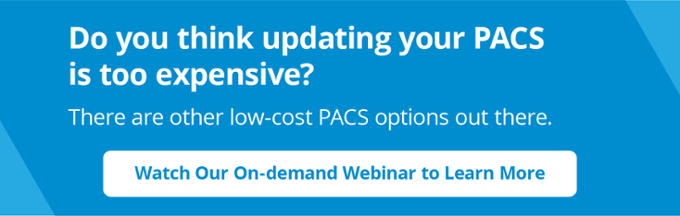Will a PACS Integrate with EHR?


Physicians need access to the highest-quality and most up-to-date information in order to make the best decisions for their patients. However, patient data is often spread across multiple platforms that don't always play nicely with each other. Electronic health record (EHR) systems store textual information like patient visit notes and test results. Separately, picture archiving and communication systems (PACS) provide storage and access to medical images.
When a physician has access only to an EHR system or only to a PACS, then they really only have part of the comprehensive picture of their patient's health. Accessing these systems separately is suboptimal and time-consuming. Medical imaging, while important, is only a single aspect of the patient's record, and any diagnosis without considering the patient's broader medical history will be based on incomplete information.
If you're wondering whether an EHR system can integrate with a PACS so that physicians can easily have a full picture of patient data, the short answer is yes.
But what else must you first be aware of and how can you go about integrating the two?
Direct Integration
There are a few EHR vendors that actually have a PACS that you can license that integrates with their EHR system. These vendors are a very small minority, and none are market juggernauts.
This lack of direct integration can largely be explained by the Affordable Care Act, which never provided sufficient incentive for the electronic storage of medical images. EHR vendors didn't want to spend time and effort on medical image management if their customers wouldn't get reimbursed for it, hence the separation between EHR systems and PACS. Better to pursue their meaningful use elsewhere.
API Access
In most other cases, depending on the vendor, EHR systems have built-in application program interfaces (APIs), which are essentially pathways into the EHR system that enable electronic integration. The best APIs are the ones that use HL7, which is a standard for transferring data between healthcare software applications. Many vendors use the HL7 standard, and in these situations, it's fairly straightforward for an astute PACS vendor to connect to an EHR system.
Even if HL7 is used, however, you still need to make sure that these EHR-PACS connections are set up to include appropriate data security. Doctors with the credentials to view a patient's record should also have the authority to view that patient's related medical images without exposing unauthorized patient images or protected information. This is more difficult than it sounds, because unique patient identifiers (UPI) vary from system to system. Lining up patient information between systems, such as a PACS and EHR, can thus be very challenging. Figuring out how to exactly link the two, especially in cases where patients have common surnames, can be a messy business.
Somehow, a link has to be created between the different UPIs for the same patient in two different systems so that doctors can use their credentials in one system to access the same patient's records in the other system. Getting this right is critical to an effective EHR-PACS integration.
Final Thought
You should be aware that once you link these systems, you will need to stay on top of any vendor changes or upgrades made to each, in order to ensure the integration isn't compromised. Each must be able to adapt to such changes. There has to be ongoing communication between the different providers to account for the inevitable maintenance that will occur. It's a good idea to foster an ongoing relationship with each system's vendor.
If you're already using a PACS and are in the market for a new EHR system, you want to be sure it has an HL7 interface that it can expose to a PACS vendor. Check whether the EHR vendor will charge extra for this feature (some do!). In today's world of changing technology, you probably want a PACS that's accessible via the internet for more flexible access no matter where the two systems are located.