Local, Hybrid, Cloud...What Kind Of PACS Do I Need?
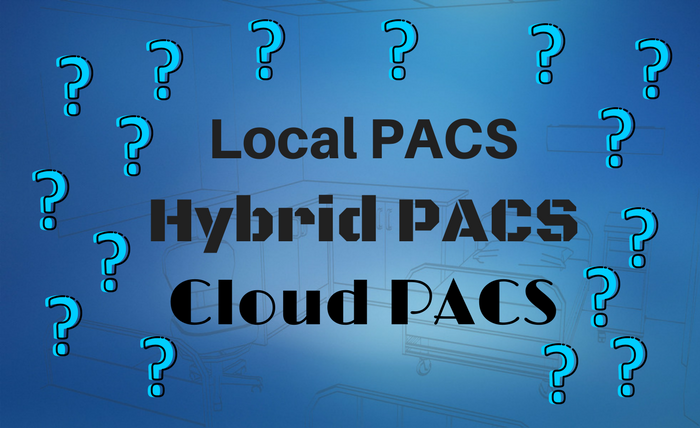
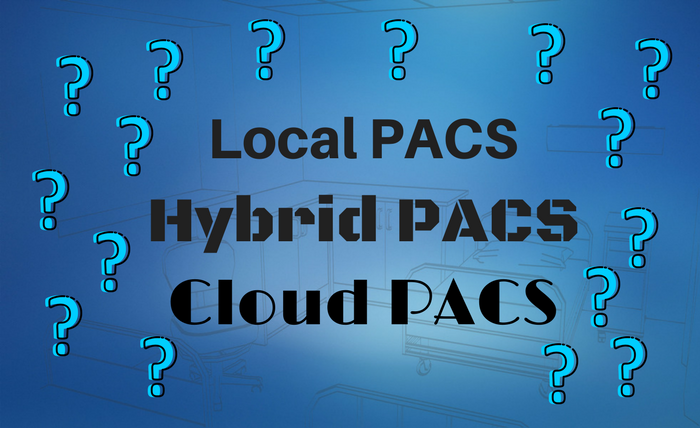
A PACS is not a cookie cutter system where one size fits all. In fact, there are many different variations of the kinds of PACS available to you. Listed below are the 3 categories. Not sure which one applies to your practice? Contact us for a consultation and we will help you figure out what size PACS you need, and which type would work best for you.
Local PACS
A local PACS is a traditional on-site implementation. All sharing, storage, and access has to be performed on site. That means you probably won’t have the luxury of reading your images at home or anywhere else other than where your workstation is located. It’s the typical ball and chain scenario. You lose your workstation to a natural or manmade disaster, and you lose everything...permanently.
Who is a good candidate for a local onsite PACS? Due to backup and security measures, we always recommend that regardless the size of your practice or the number of images you view, you should never use a local PACS. However, if you do not have local Internet access, you won’t be able to access a Cloud or Hybrid solution, so a local PACS might be the way to go in that case. Similarly, if you do not require a diagnostically approved viewer, don’t need to share images and report, or don't need anywhere anytime access on any device - a local PACS might be for you.
 Hybrid PACS
Hybrid PACS
There are a few reasons people chose to go with a Hybrid PACS. It’s a pretty self-explanatory title in that you get a combination of two solutions. With a Hybrid PACS you get the best of both worlds: onsite and Cloud. However, don’t be fooled into thinking this is the right solution for you unless….
- You have poor internet connection. We get it, there are places in the world, even in the most technologically advanced corners of the world where Internet is just slow. If you happen to be using a total Cloud solution in such a location, it can take ages for you to pull the images you need for viewing. This is incredibly frustrating and inconvenient. With a Hybrid PACS, your vendor sets you up with a local PACS or image router that allows you to do a pre-fetch with your medical images prior to when a patient comes in. This way, you still reap the benefits of the Cloud. The only difference is that your solution is now catered to your infrastructure.
- You don’t want to part with your local DICOM viewer. Perhaps you really love your desktop DICOM viewer and would rather not part with it. We get it. In fact, as the chief sponsors of Horos, a free fully featured DICOM viewer, we have heard our fair share of clients having this opinion. However, such platforms are limited. So, if you need the Cloud Storage along with fast and secure sharing you won’t be able to get it with your existing solution alone. With a Hybrid PACS you get to keep your preferred viewer, and also eat your cake - I mean Cloud storage and secure sharing.
A Cloud PACS is browser based. That means image viewing, sharing, access, and storage are all able to be done anywhere in the world at any time… on any device. That’s the basic pitch for Cloud PACS. However, as you read under Hybrid PACS, you have to have a strong Internet connection in order to really utilize the features. In fact, the first thing any good vendor will do is ask you to perform a speed test to see if a full Cloud implementation is the right solution for your business. What's more is that in the long run, a Cloud PACS is actually cheaper than most other alternatives out there.
Final Thought
Not all PACS are created equal. There’s a PACS and an implementation for every individual use case out there, including yours. There are so many factors that go into setting up the correct implementation per your unique infrastructure that it is in your best interest to do your research and talk to a vendor before making any big decisions. And here’s a quick tip: a good vendor will go the distance to make sure you are getting the right set up. A not so good one will just try to sell you the most expensive offering without backing up why you need it in the first place.



