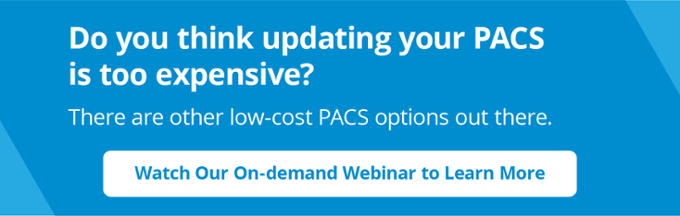Buying a PACS? Here Are 6 Things It Should Include.


If you run a private practice that uses medical imaging technology in some way, shape or form, you may be confused by the variety of picture archiving and communications systems (PACS) offerings. A PACS can bring multiple benefits to any medical practice, including: simplifying the storage, offering a resilient backup strategy, and efficiently sharing medical images. Determining what is right for you, can be a daunting task. When shopping, however, you need to think about more than just cost. In our experience, the following are critical considerations before investing in any PACS.
1. Affordability
In the words of The O’Jays: “Money, money, money, money….mon-ey!”. When evaluating cost, remember that there is much more than the upfront fee that your vendor charges. We like to make sure every prospect considers the total cost of ownership as a better measure of affordability. This includes:
- the upfront cost of the system
- the years of maintenance fees you will be charged
- the cost of upgrades if you run out of storage
- the cost of backups... and the storage of those backups
- the cost of your internal IT staff
- the inevitable cost of replacing your system, as the technology will eventually become obsolete
If you’re seeing big dollar signs and red flags, don’t worry-it is possible to find a solution that is affordable, even for a small practice.
2. Sharing
If your medical imaging reveals a serious condition in your patient, you may need to refer the case to a specialist. In this situation, you’ll need to share the images produced by your imaging technology. Your PACS should make it easy to share images at any time. Don’t rely on burning CDs, instead, seek a PACS that can make your and your staff’s job easier.
3. Accessibility
If your medical business has multiple locations, it should be the standard to access images stored on your PACS from any of those locations. If each location has its own PACS, it becomes difficult to share resources or locate where exactly a patient was last seen. This is where a Cloud based solution becomes interesting. Essentially, regardless of the number of locations you have, your images can be transmitted to the Cloud, and stored there for access by anyone from any of your practice locations….at any time.
If you have a single practice location, provided your use case, it can be useful to have mobile access to your images in cases of emergency. Adding mobile flexibility enhances performance and reduces your stress.
The most important feature you should look for in a PACS is the ability to view medical images in a convenient format so that you can use them to aid your diagnosis. Some PACS come with a viewer included, while others allow you to select what is right for you.
Selecting between a platform specific viewer is one of the bigger decisions. For instance: Do you want a viewer that only works on a PC or Apple computer? Or, do you want a viewer that will work on any device, even on a tablet or smartphone. -There are several very good open source viewing solutions that work on Macs, as well as some low cost solutions that work with Windows. There also are a growing number of very functional web-based viewers usually integrated with a PACS offering - these options unlike those restricted to a Mac or PC, will actually stream the images to your device.
4. Backup Plan
If a natural or man made disaster enveloped your practice, what would happen to the medical images you have stored there? A good and reliable PACS regularly backs up the images you maintain to a safe location, protecting you against data loss and enabling your practice to quickly get back on its feet should a disaster occur.
5. Compatibility
DICOM is the universal format used for PACS image viewing, transfer, and storage. But not every vendor abides by this standard. Many add enhancements that may aesthetically look good, but make it impossible to view your studies on another system. Instead, look to have your system store images in a format that is compatible with the DICOM standard so you can share images with other medical professionals if necessary. Furthermore, this allows you to take your images to a new platform should your existing system no longer adequately serve your needs.
6. Storage
When you purchase a PACS for your practice, it must provide sufficient storage for all your imaging needs. It’s likely that your storage needs will grow with time, so you should have the ability to increase the capacity parallel to your business growth.
Final Thought
The field of medicine is constantly evolving. Therefore, you need a PACS that empowers you with flexibility and agility, in order to provide the best care possible. Cost is of course an important factor, but consider the other needs you will have. Don’t underestimate the importance of such requirements, and do your research into finding the right PACS for you. It should include: adequate storage, sharing, accessibility and mobility with medical images, compatibility to your infrastructure, as well as a reliable backup plan.