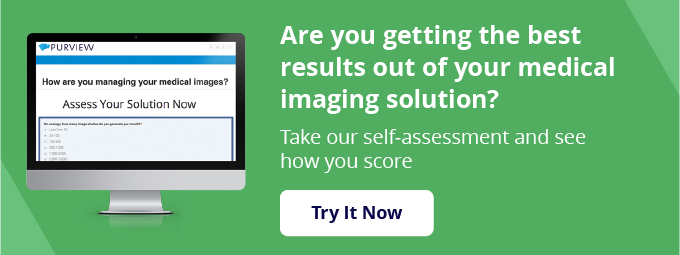5 Things to Know Before Using a Hospital PACS Instead of Your Own


Using a hospital picture archiving and communications system (PACS) for storing medical imaging studies is a tempting choice for many physicians who have credentials at a hospital facility. Instead of having to deal with the cost and burden of setting up your own system, you can use an existing PACS that someone else pays for and is responsible for supporting.
Yes, you can use a hospital PACS for your medical images if you want. But if you're using or considering using a hospital PACS, you should also be aware of the following factors.
What to Consider Before Using a Hospital PACS
- In order to access a PACS at a hospital or other facility, you will likely have to connect using a remote desktop connection through a tool such as Citrix. This means that you will not be directly viewing the software, but instead a window on your screen that contains the software. Often, your screen "real estate" is reduced, giving you less clarity and degraded resolution.
- You need to have credentials in advance in order to log into a hospital system. Doctors have enough on their minds that they shouldn't have to always remember login credentials to gain access to a hospital PACS platform, especially for a system that isn't theirs to begin with. We have seen situations where doctors have even had to ask their assistants or write their credentials down on a piece of paper so they could get into their system. This whole process is more difficult, awkward and a less secure than it needs to be.
- In many cases, doctors have multiple PACS that they need to log into because they're credentialed at multiple hospitals, each with its own PACS. This means that they'll likely have to use a different set of credentials for each PACS and perhaps need extra help to log into each system.
- Multiple PACS can lead to confusion for the doctor. It's not uncommon that doctors have a patient but don't know what location or facility the patient went to get imaged. This means that the doctor has to access each PACS one-by-one and search for that patient's images, wasting a lot of time and causing a lot of frustration.
- Assuming that the doctor does find the study on one of those hospital PACS, the software used by the PACS may be different than other systems. Doctors have to learn or remember how to deal with the differences between operating each program, causing more frustration and wasted time.
The Alternative Is Worth It
Using a hospital PACS can be done, but it's not the most convenient solution for doctors themselves. The alternative, of course, is to have your own PACS, with a cloud PACS being your best option. Then, your patients' studies can be downloaded electronically, uploaded via a CD that the patient gives you, and otherwise stored in a location you control — your very own PACS. One that you know how to access and use, and where patient studies are readily available and clearly displayed.
The objections to a personal PACS are mainly twofold. First, the cost of ownership can be an issue. When doctors hear about buying a system, they worry about the large capital outlay and the costs of ongoing IT maintenance and support. Second, most doctors complain that they can't get competent IT support either at their own facility or when connecting to the hospital.
However, the answer to these objections is that having your own PACS is worth the expense and the cost likely isn't as much as you think. There are a wide variety of PACS available to doctors that can fit the needs of any medical professional, even cloud-based pay-as-you-go models tailored to very low image study volumes. By moving to the cloud, you can avoid a large initial investment and only pay based on your actual usage.
Furthermore, much of the IT burden can be offloaded to your cloud vendor. Together, low-cost cloud PACS solutions coupled with top-tier support provide efficiencies for doctors that more than make up the cost in the time and frustration saved from not having to use a hospital PACS.